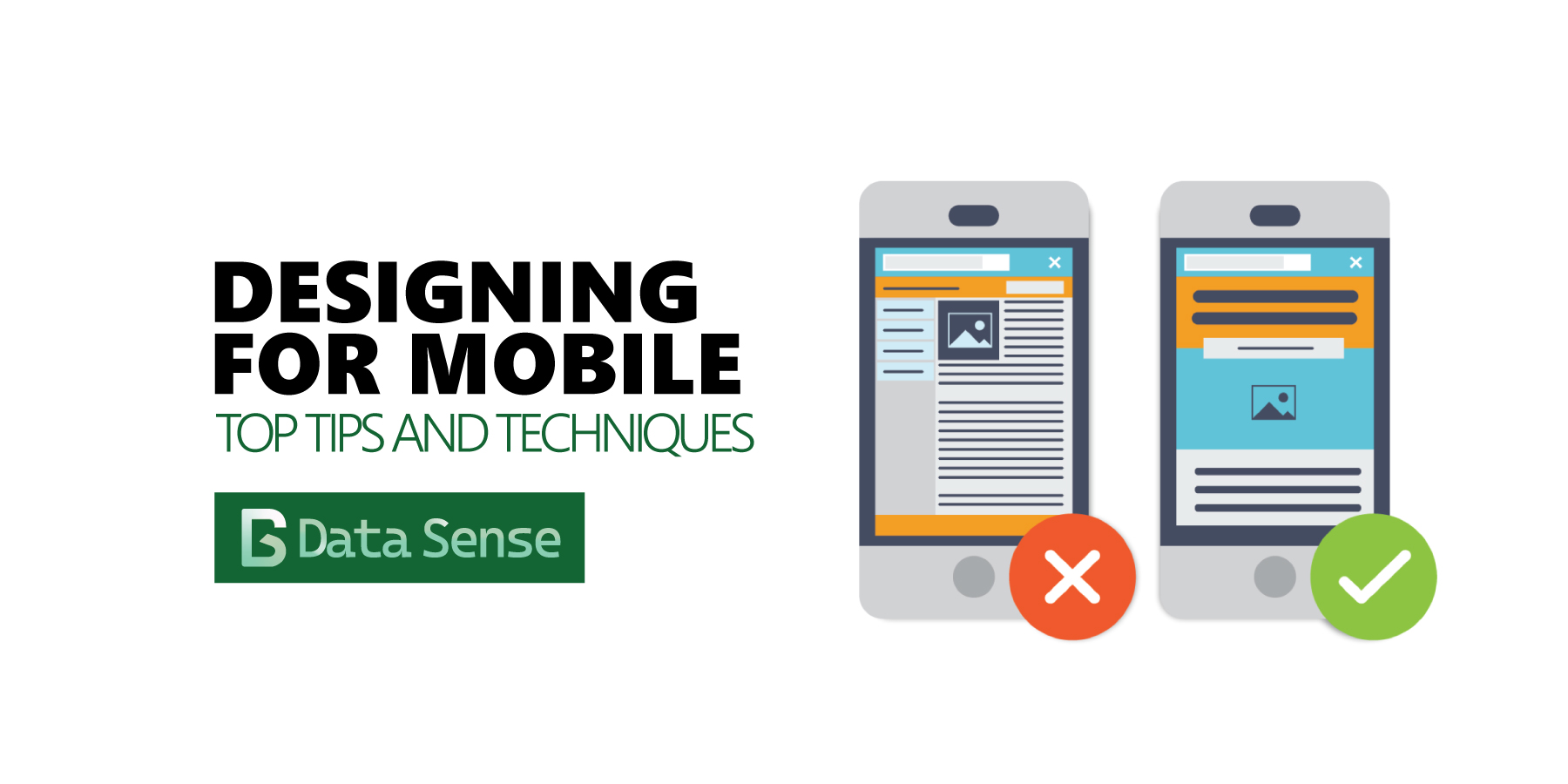In an era defined by rapid digital transformation, our interaction with data is undergoing a remarkable shift. As smartphones continue to dominate how we access information, the demand for data visualizations that captivate and inform on smaller screens is at an all-time high. This evolution is not just about aesthetics, it’s about making valuable insights accessible to everyone, anywhere.
According to data collected by Statista, as of 2023, mobile devices accounted for almost two-thirds (58%) of all global web traffic, highlighting the need for innovative mobile-friendly data visualization approaches. The limited screen space requires innovative thinking, pushing designers to create visuals that are not only visually appealing but also functional. By leveraging responsive design principles, they can optimize layouts for various screen sizes, ensuring clarity and engagement. Moreover, this mobile-centric approach paves the way for immersive data storytelling. As users increasingly rely on their devices for real-time information, the potential for dynamic and interactive graphics can turn raw data into compelling narratives that resonate with audiences on the move.

Source: Similarweb
Why we need to think mobile first?
The recent shift toward mobile data consumption has significantly influenced how businesses and organizations present their data visualizations. As more users turn to their smartphones and tablets for information, it has become essential to create visualizations that are not only easily viewable but also interactive on smaller screens. This focus is essential for delivering insights effectively and engaging users.
In a recent survey tracking consumer behavior over six months, it was revealed that 79% of respondents made at least one purchase using a smartphone. Additionally, research by Google indicated that 51% of users discovered a new brand through mobile searches.
These findings highlight the importance of having a mobile-friendly design. In order to attract users to your platform and encourage purchases, optimizing for mobile is no longer optional but a necessity.
Best Practices for Mobile Data Visualization Design
Keep it Simple
Complex charts and excessive details can overwhelm mobile users making it difficult for them to digest the information. Instead, focus on clean and simplistic designs that allows users to extract essential information at a glance. For instance, a study by Nielsen Norman Group emphasizes that mobile users prefer visuals that are easy to interpret, often favoring bar charts or simple line graphs that highlight trends without unnecessary embellishments.
Use Responsive Design
In order to ensure that your data visualizations are properly viewed on any device, it is necessary to have responsive designs that automatically adjust to different screen sizes and orientations. According to a study by Google, websites with responsive design significantly enhance user experience, leading to lower bounce rates and longer interaction times.
Responsive design elements
- Flexible Layout: Responsive design uses a flexible layout that adjusts automatically based on the size of the screen.
- Proportional Sizing: Setting website elements, such as images and text, to grow or shrink proportionally to fit the screen size. This ensures that the website looks balanced and readable on different devices.
- Media Queries: Media queries check the device’s screen size and apply specific styles to make the website look good on that particular device. It might adjust things like font sizes, spacing, or the placement of elements to ensure a pleasing appearance.
- Mobile-Friendly Navigation: Responsive design factors in users ability to touch the screen to navigate on mobile devices. It ensures that navigation menus and buttons are large enough and spaced appropriately, making it easy for users to tap and navigate the website on their smartphones.
- Adaptive Images: To optimize loading times and appearance, responsive design makes use of adaptive images. It automatically resizes and compresses images based on the device, delivering a high-quality image that fits the screen without slowing down the website.
Javascript tools like D3.js and Chart.js allow designers to more easily create adaptive visualizations that respond to the user’s device, positioning important data prominently regardless of screen dimensions.
Having responsive design not only improves accessibility but also ensures that users can engage with the visualizations seamlessly, whether they are holding their device vertically or horizontally.
Prioritize Key Data
When designing data visualizations for mobile devices, it is important to prioritize key data points for effective communication. Because users tend to glance at the information and often seek quick insights on mobile devices, it’s important to highlight the most relevant information prominently.
Strategies for doing this include employing visual hierarchies, such as using larger fonts or bold colors for critical data points. Additionally, techniques like “data storytelling” can guide users through the visualization, emphasizing the most significant trends or comparisons first.
Click here to read more about techniques for effective storytelling with data!
The Harvard Business Review highlights that successful mobile visualizations often focus on a few key metrics, ensuring users receive the most pertinent information swiftly.
Tools like Tableau and Power BI offer features that allow designers to create dashboards that dynamically highlight important data, helping users make informed decisions quickly.
Good Examples of Mobile Design
The finance industry has increasingly adopted mobile-friendly dashboards and reports that provide users with critical insights on smaller screens. Some good examples of this are discussed below:
Mint
Mint is a personal finance app that provides users with an overview of their financial health. Its mobile dashboard displays budgets, expenses, and credit scores using simple, intuitive charts and graphs. The app uses colorful pie charts and bar graphs to represent spending categories, ensuring easy interpretation on mobile devices.

Robinhood
Robinhood’s mobile app provides zoomable charts and swipe features to navigate through financial news and stock details efficiently. The mobile interface features a clean layout with interactive charts that depict stock price movements and trading volumes.

TradingView
TradingView offers a web-based platform that provides real-time market data and interactive charts. The mobile version allows users to analyze stock trends, forex, and cryptocurrencies seamlessly. Its responsive design includes touch-friendly interfaces, allowing users to customize charts, draw trend lines, and share insights on social media easily.

Tools and Techniques for Mobile Visualization

In the ever-evolving landscape of data visualization, several powerful tools stand out for their mobile-responsive capabilities.
Google Data Studio
This free tool allows users to create interactive dashboards and reports that can be easily viewed on mobile devices. Its drag-and-drop interface simplifies the process of designing visualizations that automatically adjust based on screen size. You can find more information in the Google Data Studio official documentation.
D3.jS
This JavaScript library is renowned for its flexibility and power in creating dynamic and interactive visualizations. D3.js allows developers to build mobile-responsive charts that adapt seamlessly to different devices. For details, visit the D3.js website.
Chart.jS
This simple yet effective open-source library enables the creation of responsive charts that can easily fit into any mobile layout. It supports various chart types and is particularly easy to implement, making it a favorite among developers. Learn more at their official site.
Plotly Dash
An open-source framework for building analytical web applications, Dash is particularly suited for creating interactive visualizations that are mobile-friendly. It enables developers to create complex dashboards with minimal effort while ensuring responsive designs. More information can be found on the Plotly Dash documentation.
Shiny
Developed by RStudio, Shiny allows users to create interactive web applications directly from R. With its responsive design capabilities, Shiny is excellent for making mobile-ready data dashboards and visualizations. You can explore more about Shiny at the Shiny official site.
Click here to learn how to create custom dashboards with Plotly and Shiny!
mobile design techniques
- Touch-Friendly Interfaces: Given that mobile users interact primarily through touch, designing touch-friendly interfaces is essential. This includes ensuring that buttons are large enough to tap easily and that swipe gestures are intuitive for navigating through visualizations. Click here to read more about Microsoft’s guidelines for touch design interaction.
- Collapsible Menus: To maximize screen real estate, collapsible menus help to declutter mobile visualizations, allowing users to expand sections as needed. This technique provides a cleaner layout and helps users focus on key data points without being overwhelmed. Insights on effective menu design can be found in Nielsen Norman Group’s research on mobile navigation, available here.
- Scrollable Charts: Implementing scrollable charts allows users to explore large datasets without compromising readability. Instead of condensing information into a single view, scrollable designs let users interactively navigate through the data, fostering a deeper understanding.
Case Studies
The following companies have had major impacts by transforming their data visualizations to be mobile-friendly.
The verdict is in, designing mobile-friendly data visualizations is no longer optional, it’s a necessity. By adopting best practices for simplicity, responsiveness, and prioritization, you can ensure that your visualizations are effective across all devices. As mobile data consumption continues to rise, creating accessible and impactful mobile visualizations will be necessary for engaging your audience and delivering insights in the most efficient way possible.